 |
| Don't actually click the picture, it won't download. |
| New Tab Location |
Firs up is the new tab location. Following other browsers, such as Chrome and Safari, Firefox RC 4 brings the tabs to the top of the browser. This is useful because it puts a barrier between you and the tabs, the barrier being the URL bar. This can stop you from accidentally closing the wrong tab while browsing. In addition, you can now switch tabs using the URL bar. I don't know how helpful this feature is, but I personally don't see myself using it.
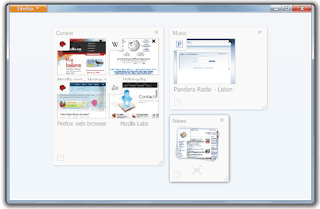 There are also some small changes that have been made. Again, following the trend which Chrome set, Mozilla has added a way for you to sync your Firefox information with an account. This account will allow you to easily get your bookmarks, links, and favorite sites where ever you go. All you have to do is sign in with your Firefox Account and your good to go. There is also a feature which many users will find helpful. This new feature allows you to organize your tabs. You can group them, re-arrange them, or leave them the way they are. For all you neat freaks out there, this feature is for you. Each group acts as its own separate window. This allows you to have multiple windows open, but only see the one you are working in if you have grouped tabs together. I found this to be very useful when browsing the web as it made my browsing experience less cluttered.
There are also some small changes that have been made. Again, following the trend which Chrome set, Mozilla has added a way for you to sync your Firefox information with an account. This account will allow you to easily get your bookmarks, links, and favorite sites where ever you go. All you have to do is sign in with your Firefox Account and your good to go. There is also a feature which many users will find helpful. This new feature allows you to organize your tabs. You can group them, re-arrange them, or leave them the way they are. For all you neat freaks out there, this feature is for you. Each group acts as its own separate window. This allows you to have multiple windows open, but only see the one you are working in if you have grouped tabs together. I found this to be very useful when browsing the web as it made my browsing experience less cluttered.Last, but not least, Firefox has improved it speed over previous versions. Pages load much faster, although I don't think it matches the speed of Chrome quite yet. I did a V8 Benchmark Test on my Macbook and Chrome came out double what Firefox RC 4 did. Bigger is better in the test, so that says a lot. I used the same versions which Mozilla used.
Other additions include WebM support for HD video in HTML5, plus better HTML 5 support. If you use Firefox, go get this update now! Keep in mind that not all your add-ons will work because some might not be compatible with RC 4.
~Dave
P.S- This is the blogs 200th post!

No comments:
Post a Comment